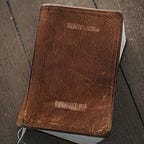Recently, I decided to come back to watching Mr. Robot. I had completed Season 1 and it was really great to see that every hack in the show was actually based on reality. So, after a few google searches and renewed enthusiasm, I have decided to start to learn ethical hacking. So as with everything, I love to learn by doing. Here, I will take you through the steps I followed to set up a small virtual lab.
Virtualization Software
First, we have to decide upon the virtualization software of choice. For me, it basically came down to 2 choices.
- Oracle VM VirtualBox (Download here)
- VMWare Workstation Player (Download here)
Both are available for download in Windows, Mac, and Linux. I have personally used both, so you are free to choose anyone. For this example, I am going to use VMWare Workstation.
Before we start setting up your virtual machines, we need to check and enable virtualization if it’s not enabled. Macs have them enabled by default, so this is required for Windows users. Detailed steps and more info on virtualization can be found here.
Virtual Machines
Now, we have come to the point of installing the Operating systems and start. The first question to answer is what operating systems to use. I will be using Kali Linux. Instead of downloading an ISO and installing the OS manually, we can download the Virtual machines directly from the Kali Linux site. All that is left to do is just open the image in the VMWare.
Later, I will be installing some other operating systems and add them to a virtual LAN and try performing some basic pen tests. Will keep you guys posted as I embark on this learning journey.